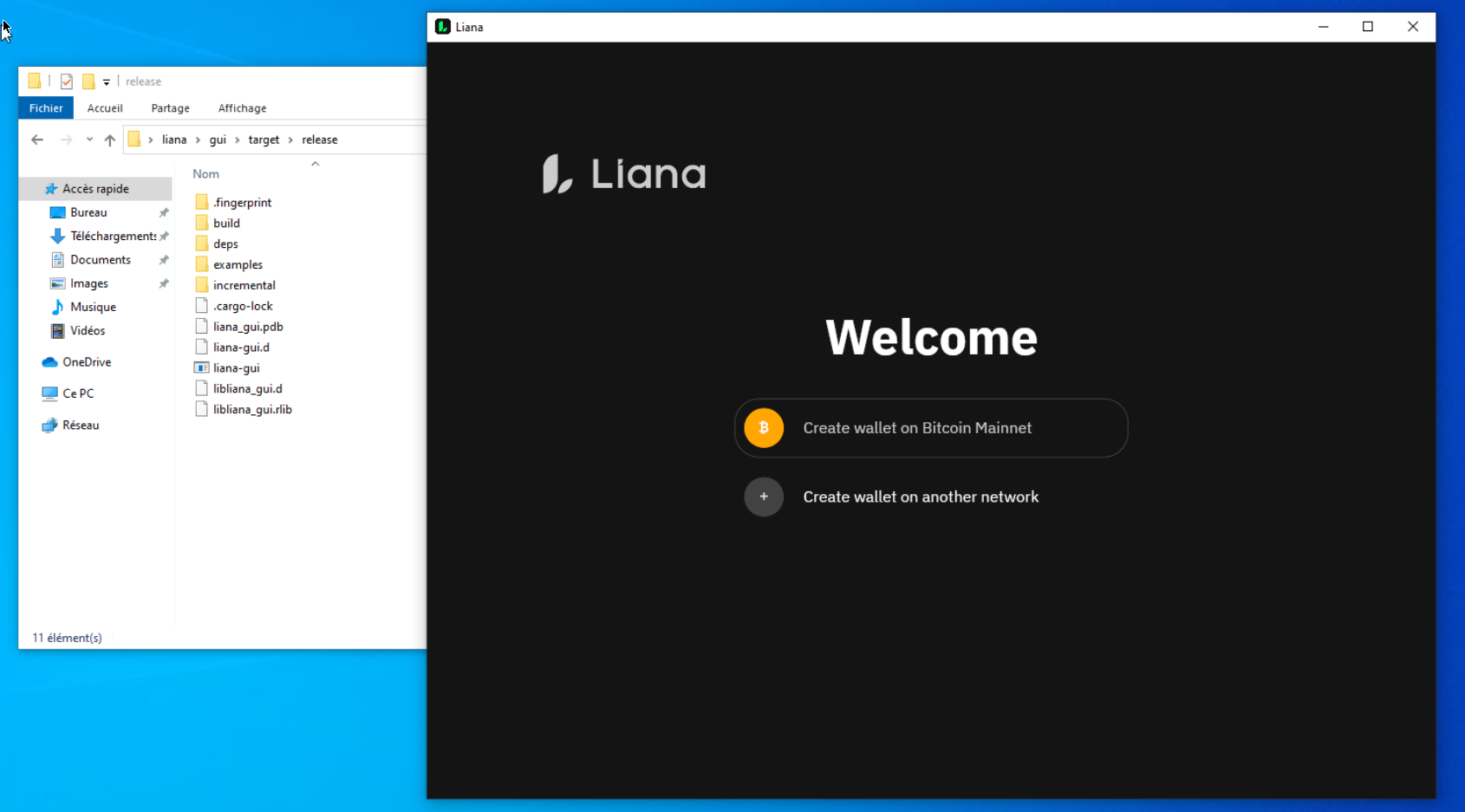Build Liana from sources on Windows 10
Rust toolchain
If you visit rust website you will find the method for install rust on your system:
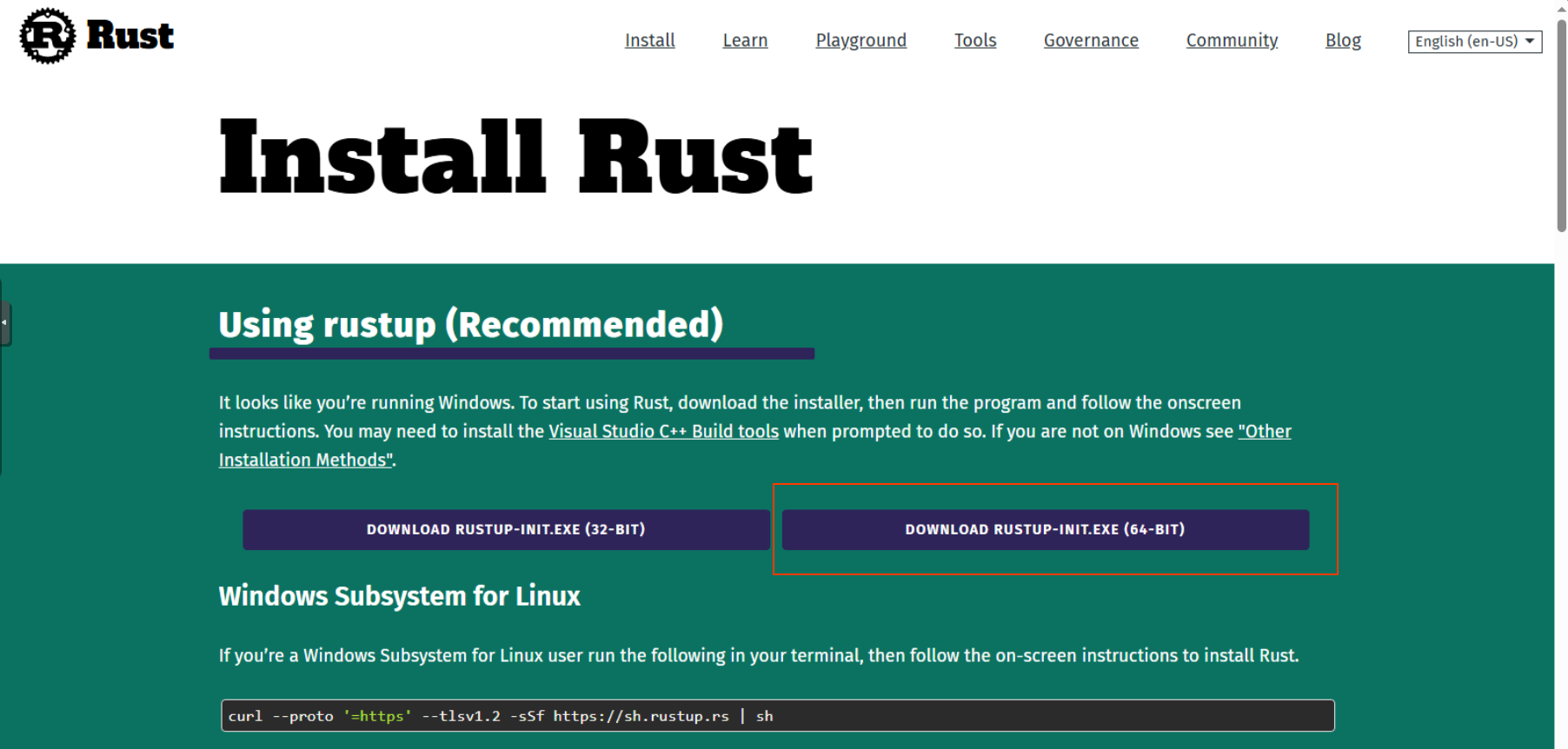
Download rust installer for your platform, its likely 64-bits one.
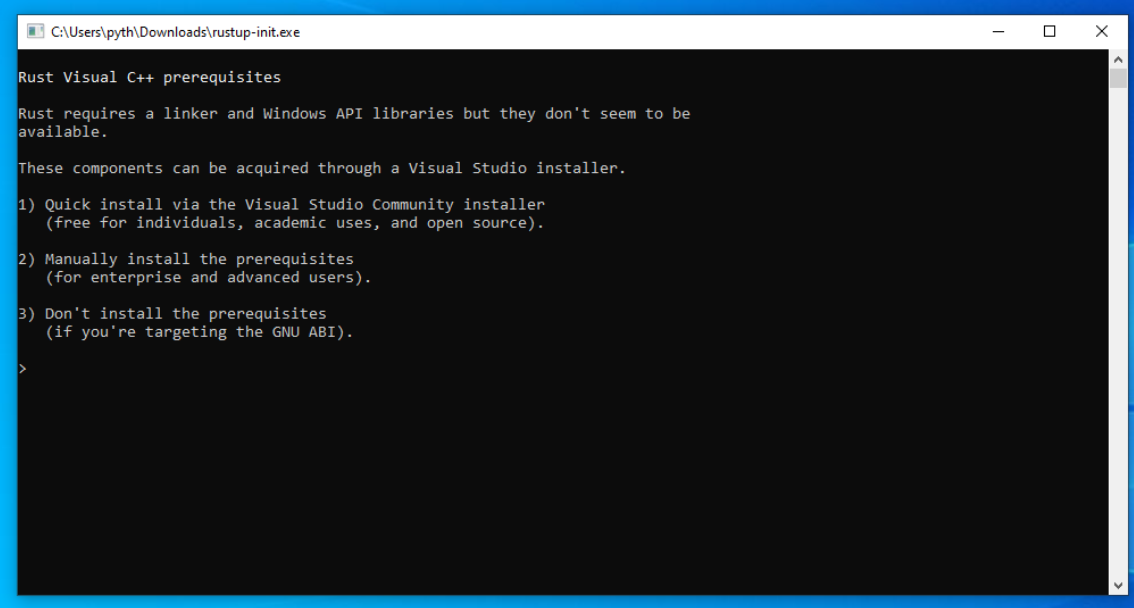
Execute it and choose the first option.
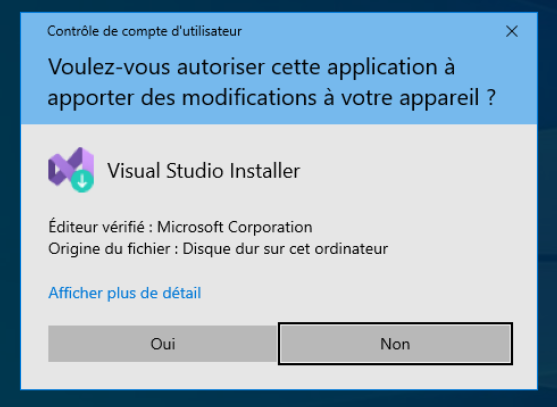
You'll be asked to install visual studio installer, do it and follow its install process.
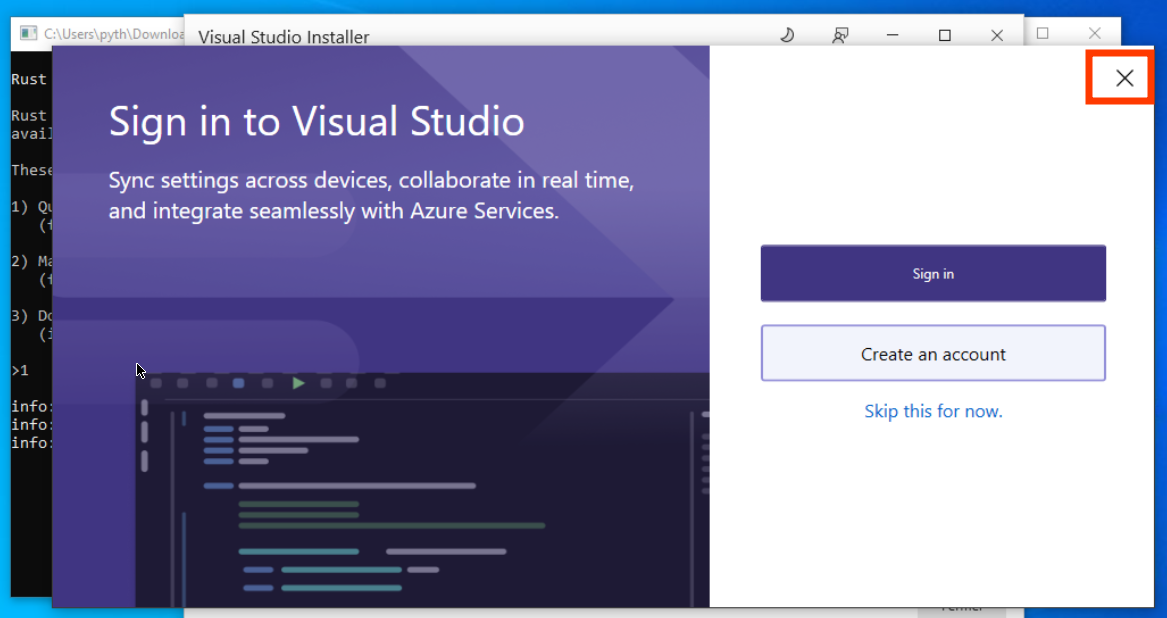
At this step, close visual studio.
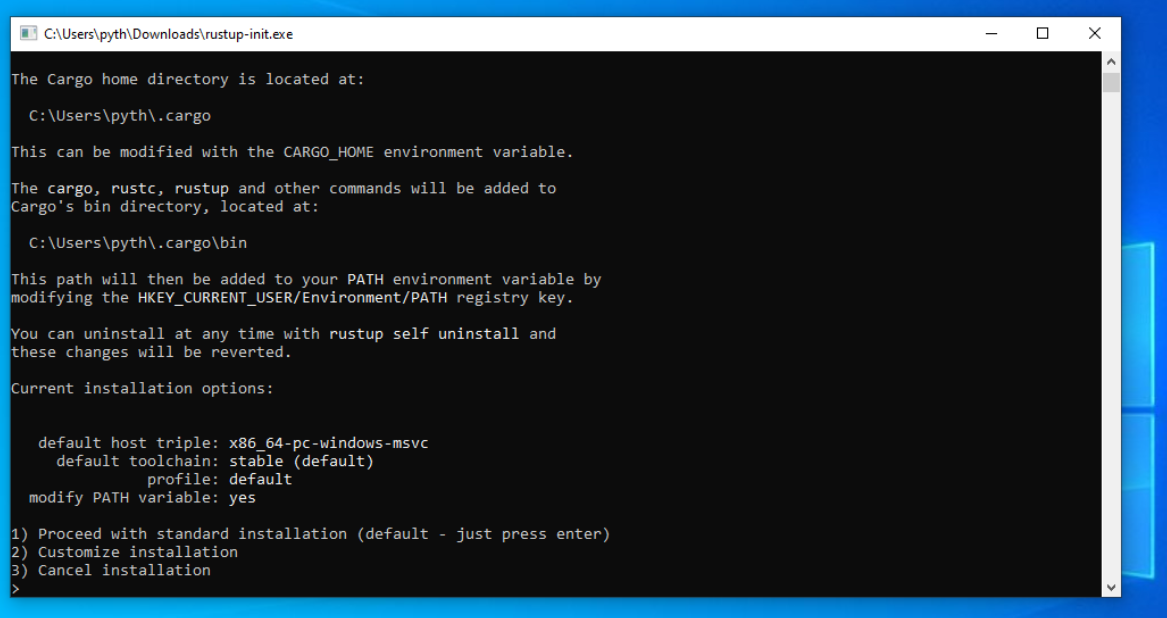
Choose the first option.
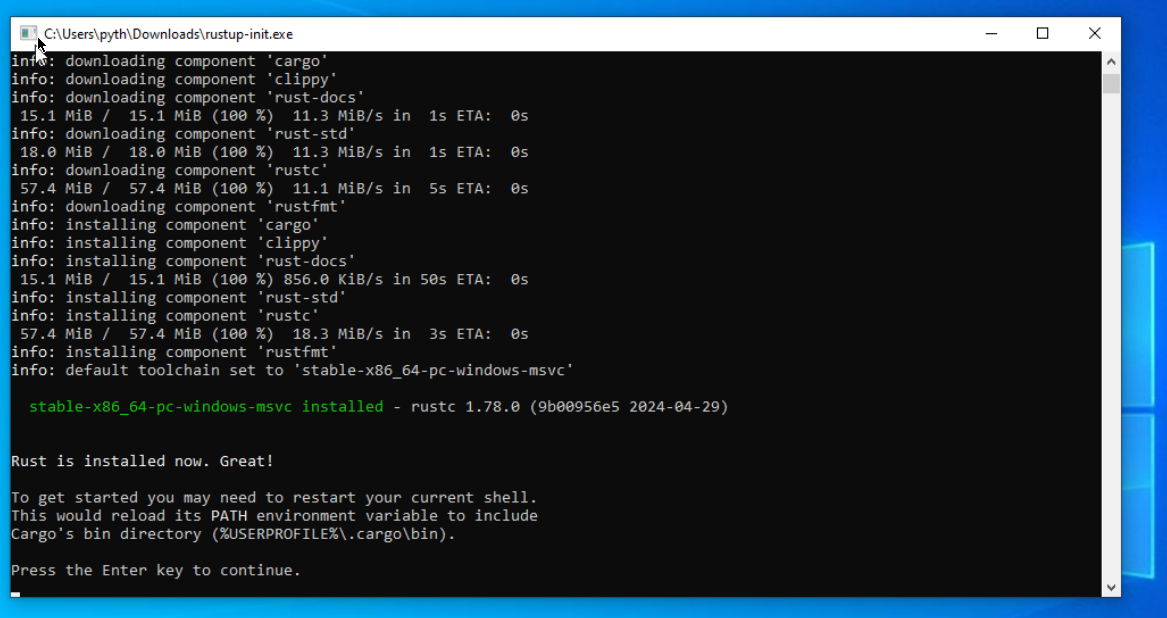
At this step in enter to close terminal.
Install Git

Go to git website in order to download its installer.
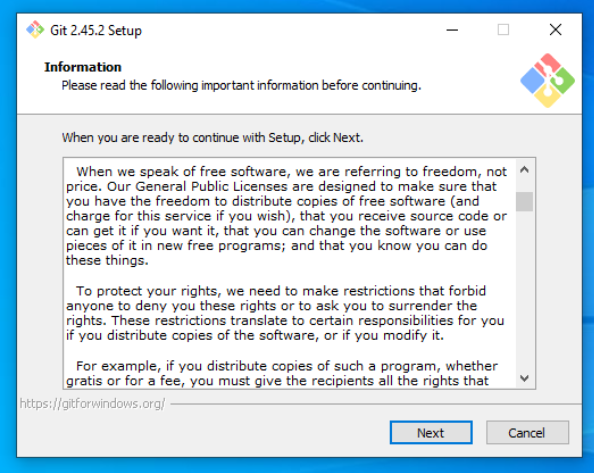
Then start installer.
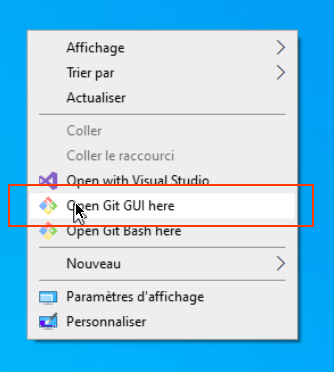
and follow the installer step w/ defaults options.
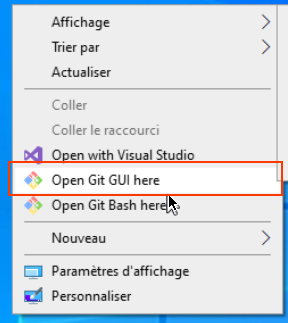
right click + open git gui
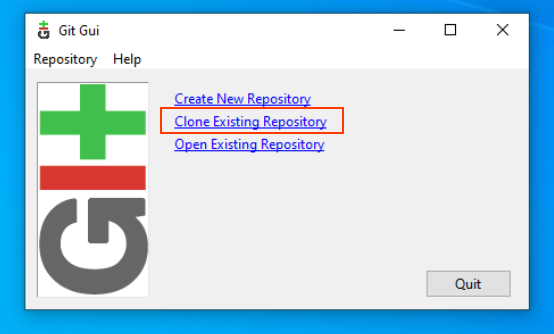
select "Clone Existing Repository"
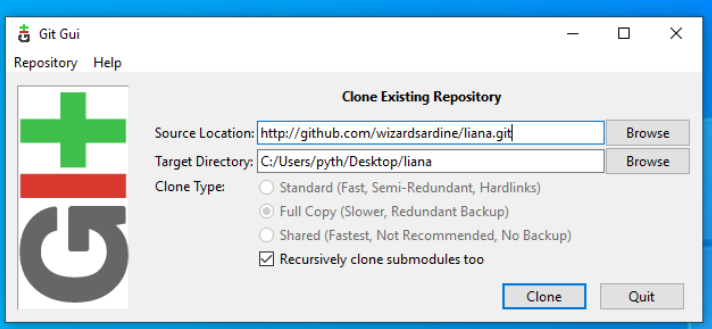
ENter liana repository address (https://github.com/wizardsardine/liana.git) and your target directory
ther click Clone.
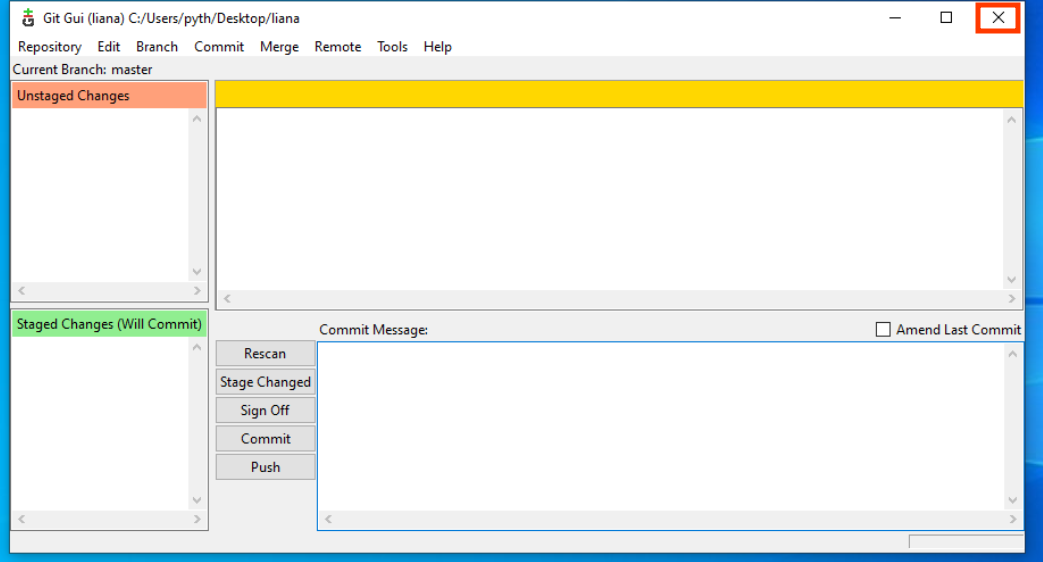
After download has finnish close Git Gui
open liana/gui folder
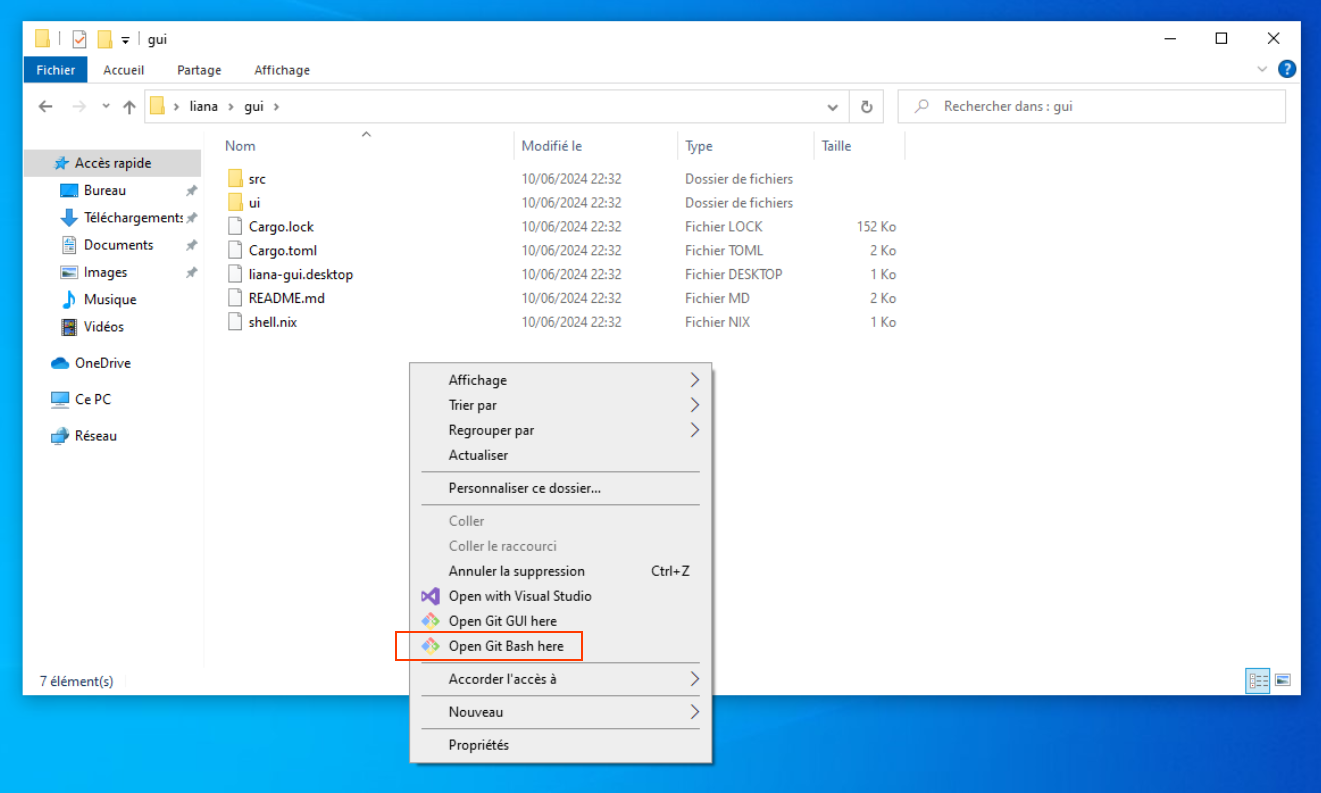
right click + open Git Bash
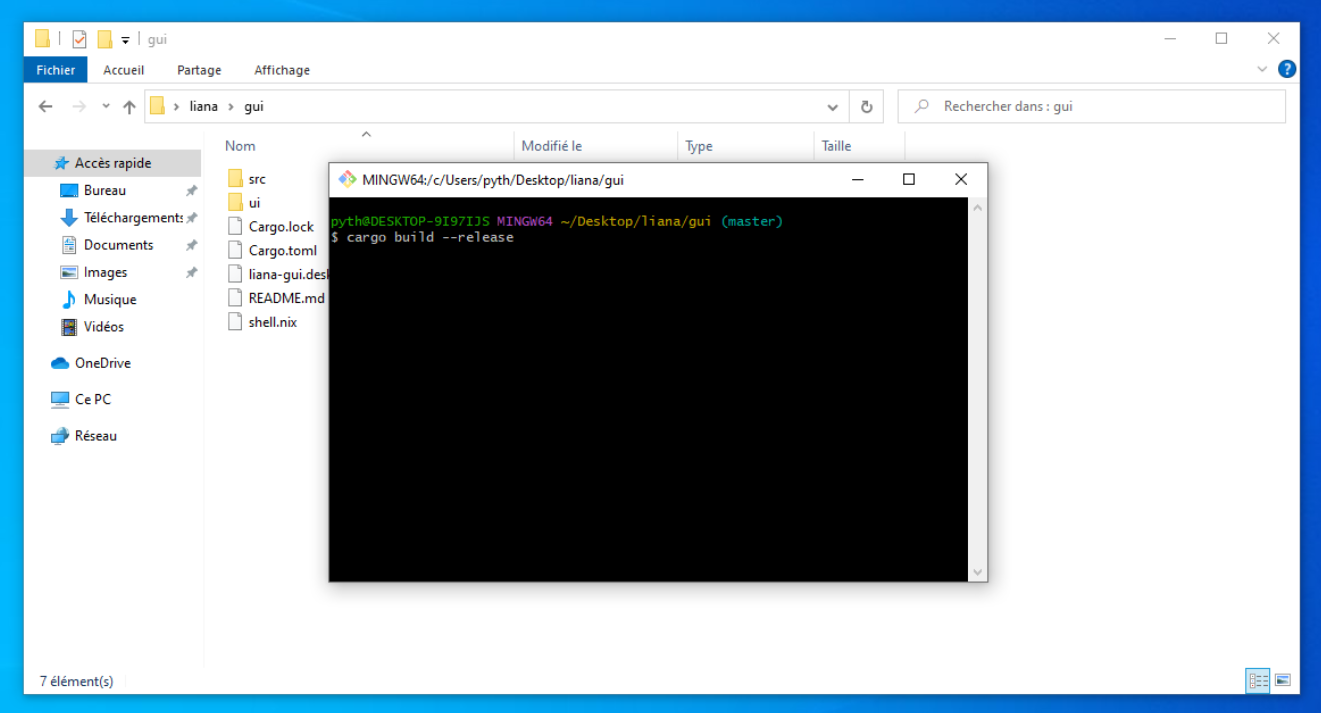
Type cargo build --release and hit enter.
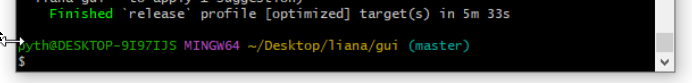
If you get this at the end of the build you are good, and can close the terminal!
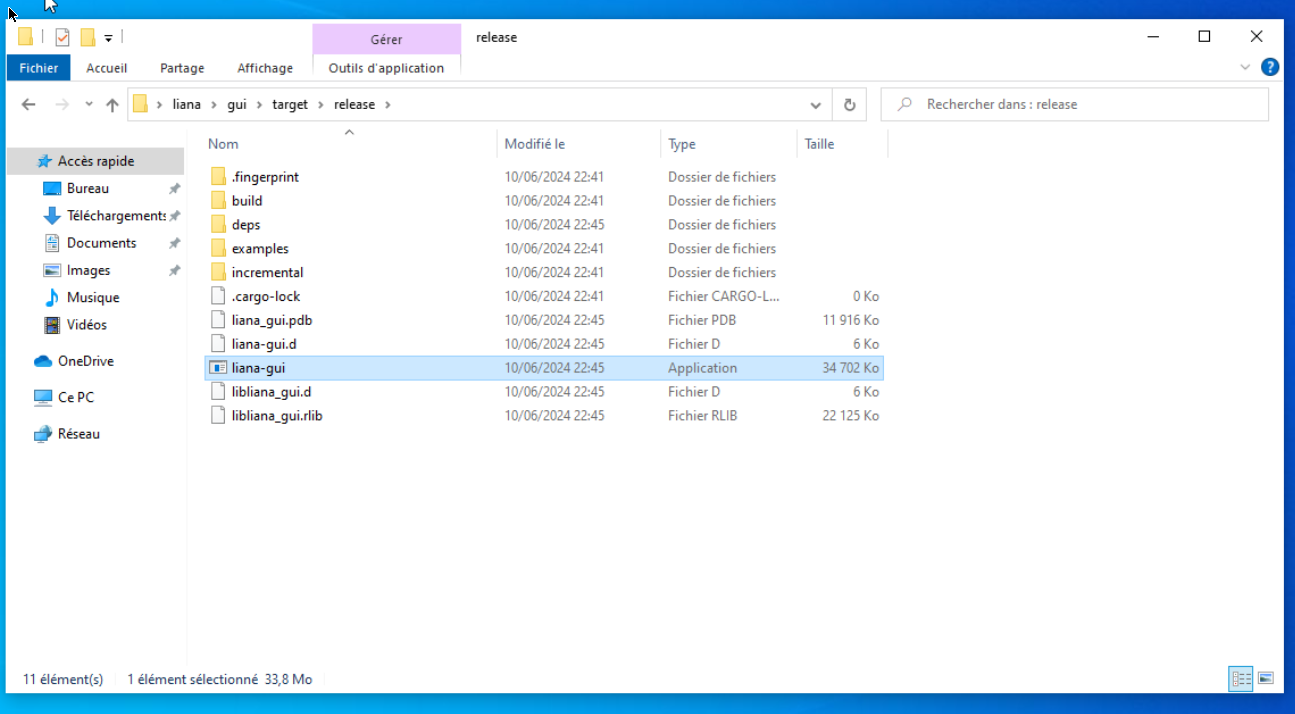
Then go to target/release directory and execute liana-gui